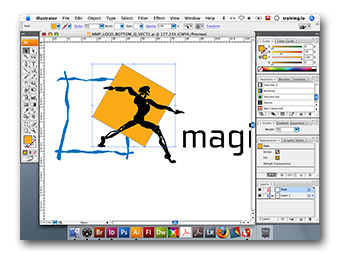The Program
1st Day
This day should provide an overview as well as an understanding of CC.
-
Introduction, history, market position, concepts
-
Basic forms, Bézier curves,...
-
Colors and color palettes
-
Text
-
Import and export
-
Getting to know the most important tools
-
Becoming familiar with the work environment
-
Working in CMYK, solid or RGB color space
-
Fills and histories
-
Pens and brushes
-
Exercises and examples
-
Questions?
2nd Day
During this day the basic skills are refined
-
Repetition
-
Working with layers
-
Typography, fonts, style templates,...
-
Fills, colors and color management
-
Text effects
-
Text on path
-
Objects
-
Shadows and transparencies
-
Publishing for web
-
Publishing the print edition
-
Interacting with CC
-
Exercises and examples
-
Tips & tricks
-
Open Questions!
Our experience has shown that group sizes of 4 to 5 persons are best suited for this form of training as this ensures the Q&A interactivity of small groups is maintained and one is better able to respond to the individual wishes of the participants - in addition this is less likely to adversely affect the internal workings of the client.
Prerequisites
This course requires knowledge and experience of the popular operating systems, Mac OS X, Windows, PDF…. Possessing an understanding of the basic concepts in the area of graphic formats (Import & Export) as well as Adobe PDF, Photoshop, Illustrator and Quark Xpress is advantageous, however not explicitly required for this course.
Of Note
Corporate and individual training, follow-up as well as production accompanying workshops and coaching are available at any time. We would be pleased to generate for you an offer customized to your needs.
Experience tells us that the majority of questions arise during the actual practical application after the training. For this very reason we remain available after the training to provide advice as well as to provide on-site support. In addition we would also like to offer our on-site assistance in optimizing your company’s internal production.
Location
The training can take place in our training room where a computer will be made available for each participant or at the client’s location with the materials there available.
|
Target Groups
|
Graphic artists, Layout designers, Printers,...
|
|
Duration
|
1-2 Days
|
|
Languages
|
Luxembourgish, German, French or English
|
|
Trainer
|
Alex Weber
|
|
Contact
|
Please us the contact form on this server.
|
Remark:
magic moving pixel reserves the right to alter the here specified program at any time if magic moving pixel perceives that this would lead to an improvement of the course’s quality.