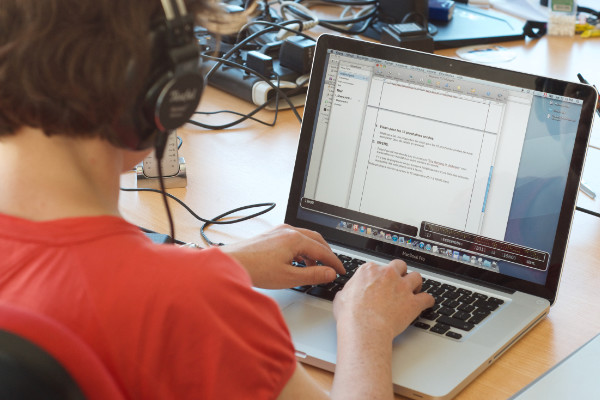Creating accessible PDFs
The right to access public information in an accessible format is no longer a luxury, but is legally required. More and more institutions and organisations are obliged to make their communication accessible. For this reason, knowledge about creating accessible document formats has become mandatory for information providers and their service providers.
However, the topic of accessibility is complex. This training offers an introduction to creating accessible PDFs for beginners. After the course, each participant should be able to determine the level of accessibility of their PDF documents and improve it accordingly.