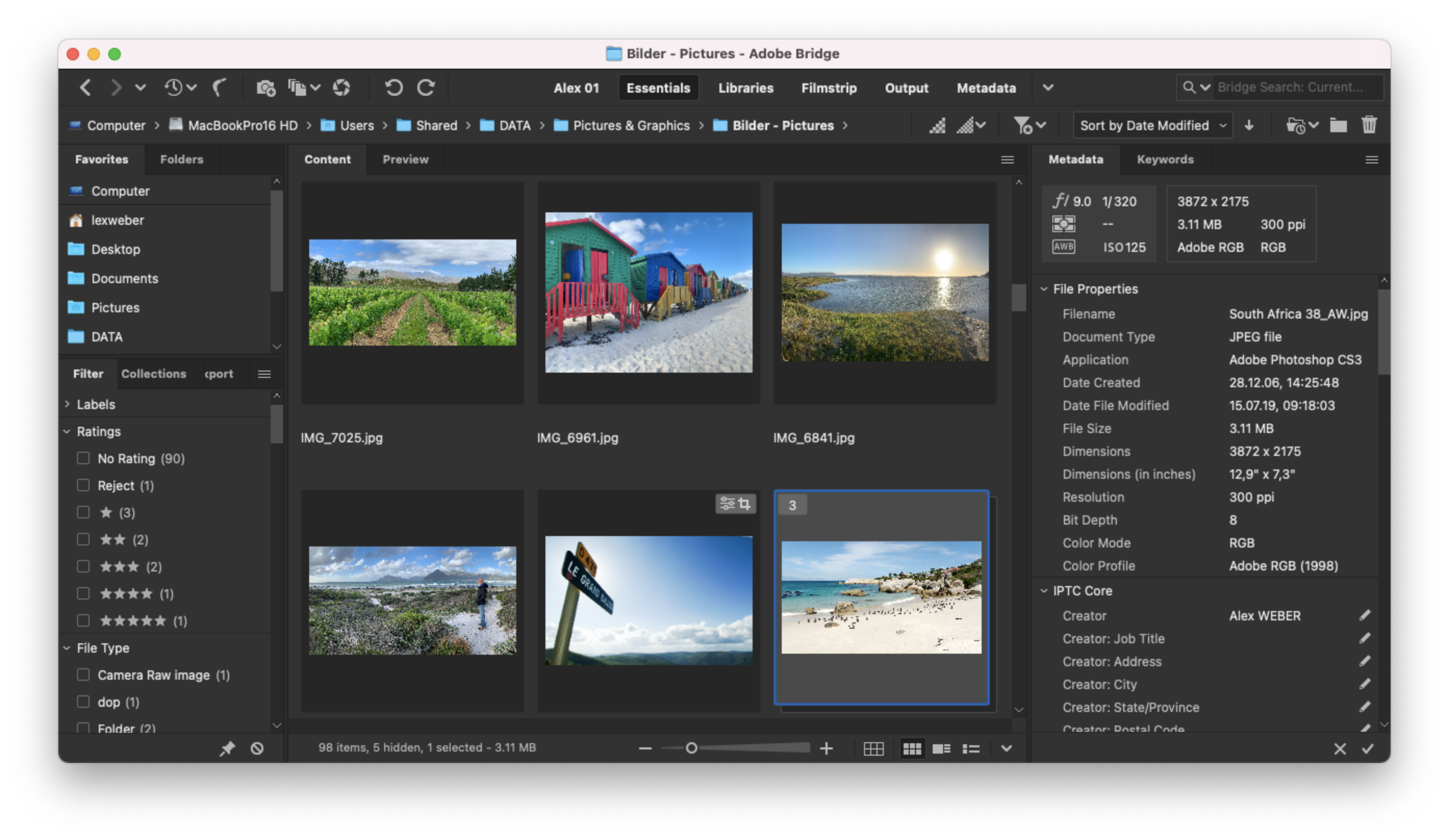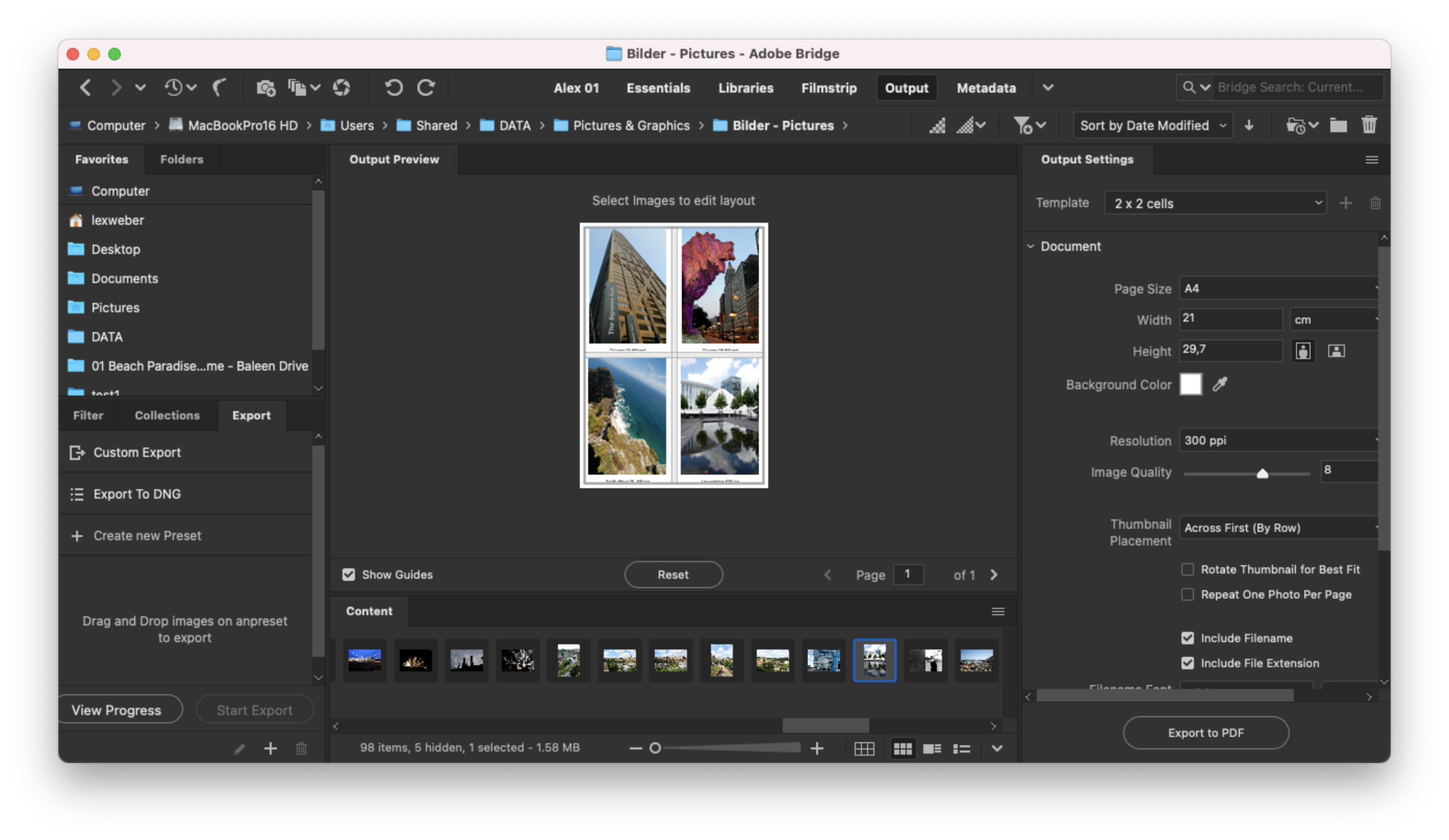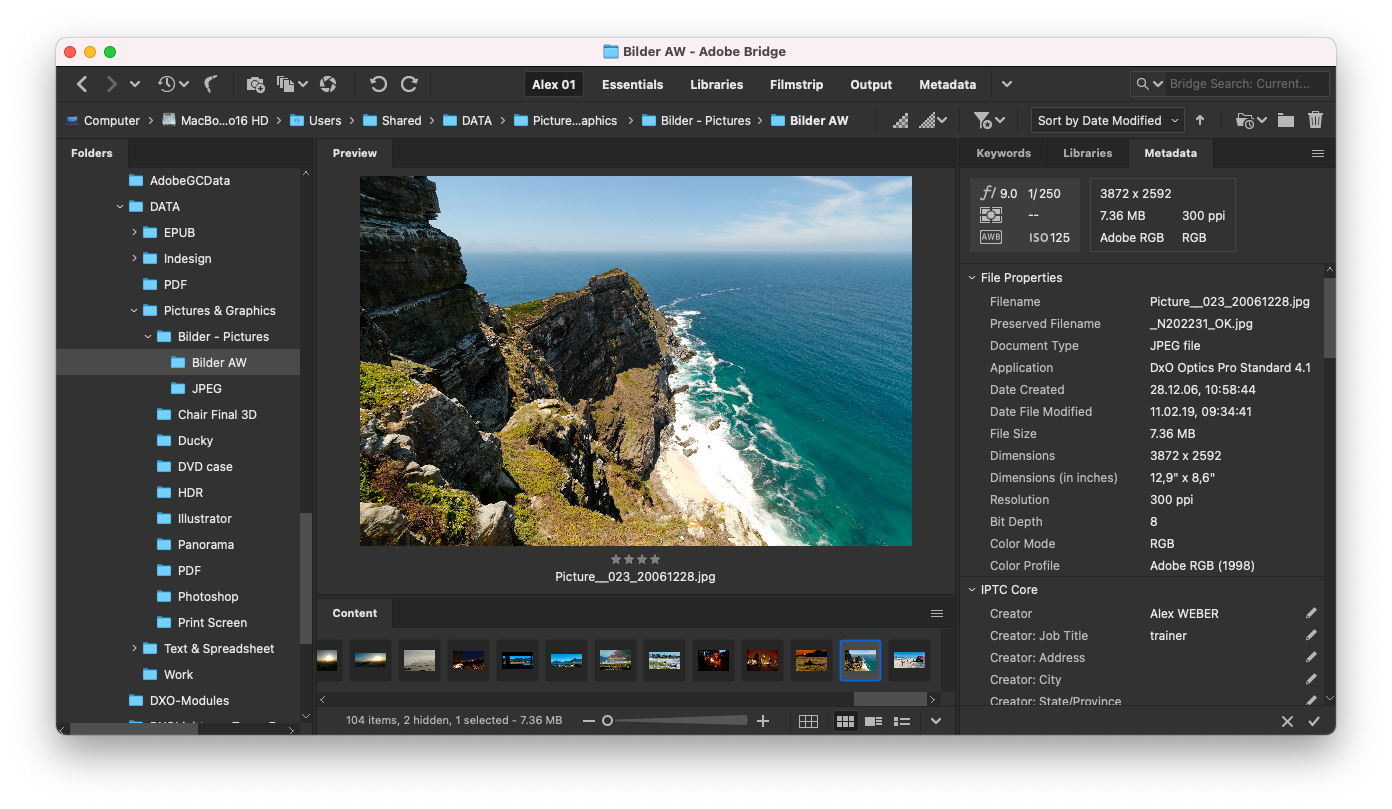The training programme
This course is designed to provide the basics and understanding of Bridge CC.
- Introduction
- What is Bridge CC
- Importing Digital Photos and Data
- Navigating Bridge
- Favourites and Folders
- Metadata: a. File Properties b. IPTC Core c. EXIF Camera Data
- Keywords and how to use them
- Getting to know the working environment
- short intro to Camera RAW
- Working with Photoshop and Indesign
- File management system
- Questions?
In our experience, groups of 4-8 people are very advantageous for this type of training - the interactivity of questions and answers remains with small groups and one can better respond to individual wishes, - furthermore, the internal production of the customer is not disturbed!
Prerequisites
This course assumes knowledge and experience of the common operating systems, MacOS X, Windows, .... An understanding of the basic concepts of graphic formats (import & export) as well as Acrobat PDF, Photoshop, Indesign and Illustrator is also advantageous, but not a prerequisite.
Special
Company and individual trainings, advanced as well as production-accompanying workshops and coaching are possible at any time. We will be happy to make you an individual offer.
Experience shows that most questions only arise in practice, after the training. We can also provide you with advice and support after the training. We are also happy to help you optimise your in-house production on site.
Location
The training takes place in our training room. A computer is available to each participant in the training room. On request, the training can also be held individually at the customer's site with the material available there.
Target group:
Graphic designers, photographers, layouters, printers, ...
Course duration:
4 hour
Note:
magic moving pixel reserves the right to change the programme given here at will if magic moving pixel expects this to improve the quality of the course.